1. TexLive 설치
1.1. 종속성 패키지 TexLive 다운로드
▼ 아래 사이트에 접속하여 'download' 클릭
1.2. 'install-tl-windows.exe' 클릭하여 다운로드 후 실행
1.3. TexLive 설치
- '추가 정보' 클릭
- '실행' 클릭

1.4. 'Next' 및 'Install' 클릭
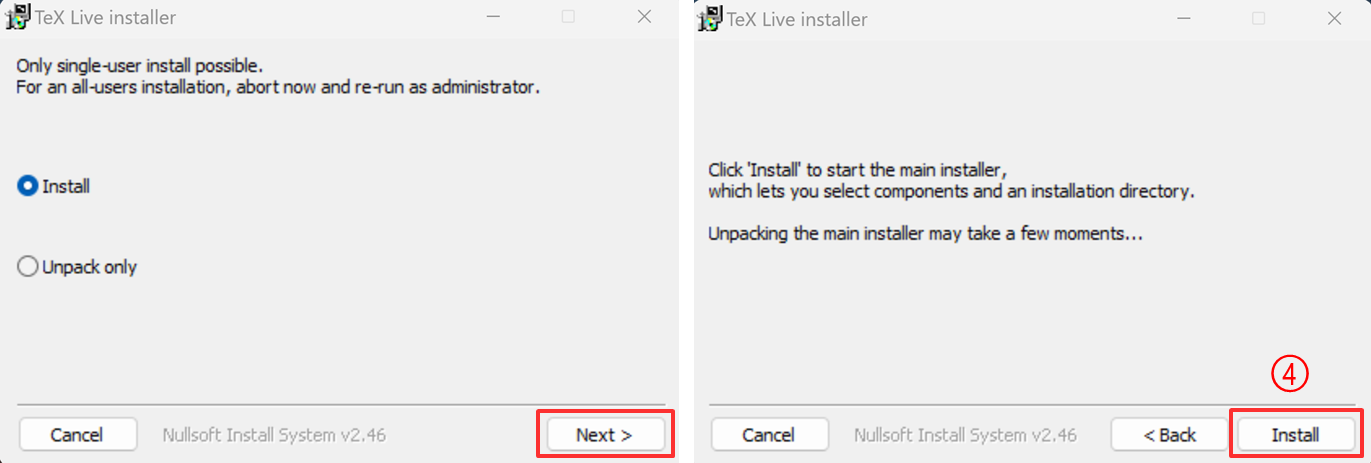
1.5. TeX Live Installer 설정
- Default paper size에서 ‘A4’ 선택
- 'Install TeXworks front end' 체크
- 'Install' 클릭 (설치에 오랜 시간이 소요됨)
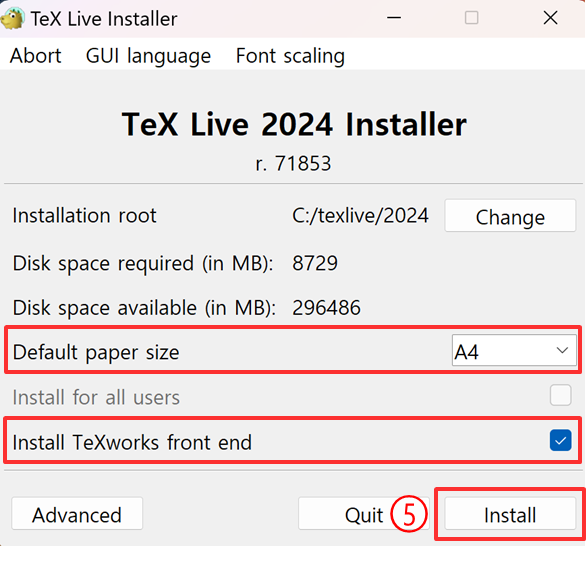
2. IguanaTex 설치
- PPT에서 Latex 문법으로 이미지를 생성할 수 있는 확장 프로그램임.
▼ 아래 사이트에 접속하여 'Download' 클릭
IguanaTex - A Free Latex Add-In for PowerPoint on Windows and Mac
IguanaTex Quick links: [Download] [FAQ] [Google Group] A Free LaTeX Add-In for PowerPoint on Windows and Mac IguanaTex is a PowerPoint add-in which allows you to insert LaTeX equations into your PowerPoint presentation. It is distributed completely for fre
www.jonathanleroux.org
2.2. 'IguanaTex v1.58 (.ppam)' 클릭하여 다운로드 후 실행
2.3. 차단 해제
- ‘IguanaTex_v1_58.ppam’ 우측 마우스 클릭 후 ‘속성’ 클릭
- ‘차단 해제(K)’ 체크
- '적용(A)' 및 '확인' 클릭

2.4. PPT 실행 후 좌측 하단의 '옵션' 클릭
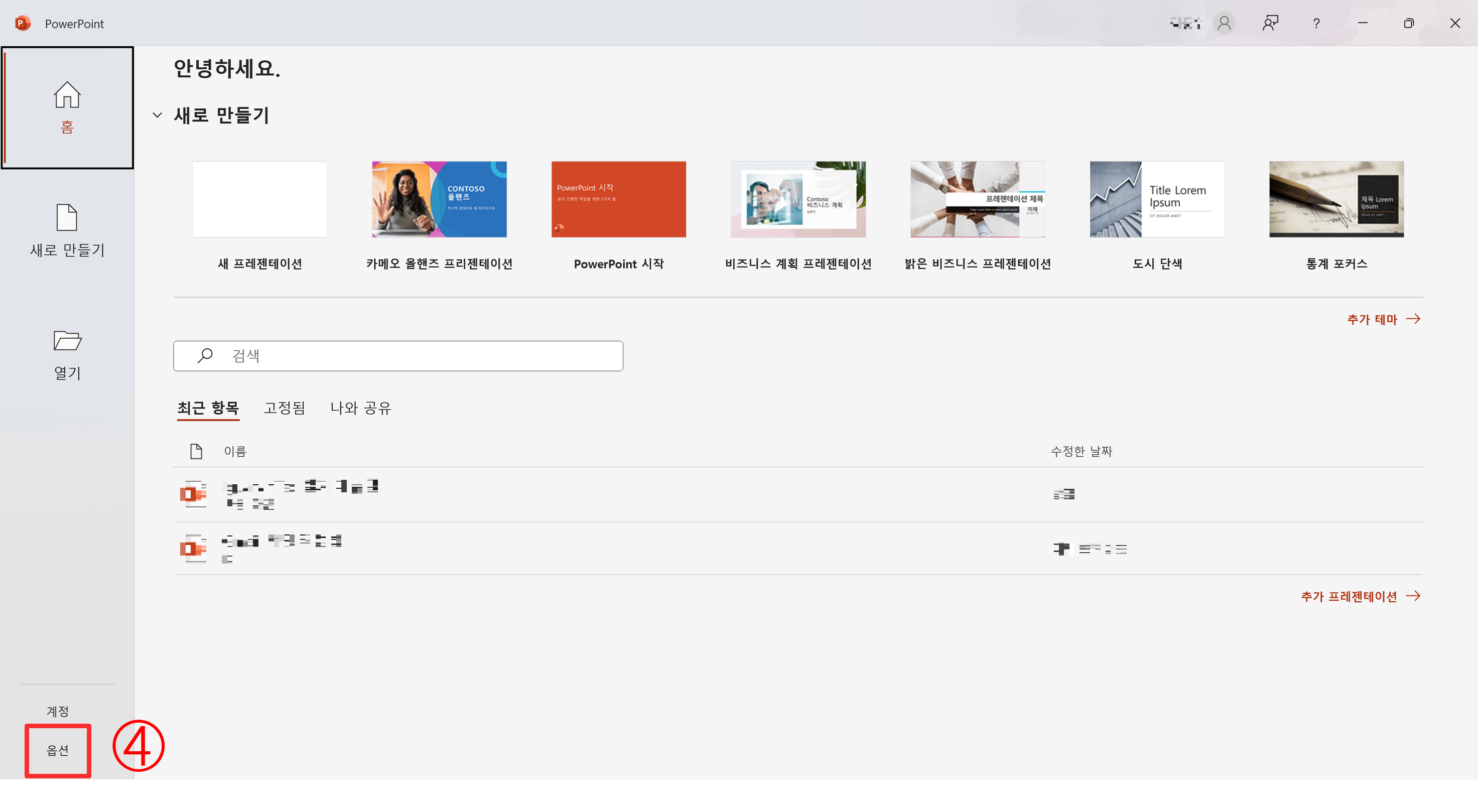
2.5. 좌측 패널의 '추가 기능' 클릭 후, 관리에서 'COM 추가 기능' 클릭

2.6. 'PowerPoint 추가 기능'으로 변경 후, '이동(G)...' 클릭

2.7. '새로 설치(A)...' 클릭 → 다운로드 받은 ‘IguanaTex_v1_58.ppam’ 선택 후, 확인 클릭
- 필자는 /Windows(C:)/texlive 폴더 내에 ‘IguanaTex_v1_58.ppam’을 두었음. ( 경로 상 한글이 있으면 오류가 발생될 수 있음.)

2.8. '매크로 포함(E)' 클릭 → 사용 가능한 추가 기능(V)에 'IguanaTex_v1_58' 체크 후, '닫기(C)' 클릭

2.9. LaTeX 실행 파일 경로 설정
- 하단의 Set folder containing LaTeX executables의 '…' 클릭
- Texlive 실행파일(.exe)이 담겨 있는 경로로 지정을 위해 'C:/texlive/2024/bin/windows(win32)' 경로 선택 후, '확인' 클릭
(필자는 windows(win32)가 해당 경로에 있어서 아래와 같이 경로를 설정함.)

2.10. 종속 패키지들의 경로 확인 후 'Ok' 클릭
- 오류가 발생되지 않았다면 4장으로 이동 (하나라도 경로가 없는 경우, 3장으로 이동)

3. IguanaTex 실행 오류 해결법
- 해당 매뉴얼을 따라해도 실행이 안되는 경우, 종속 패키지들의 경로가 안 잡혀 있을 가능성이 높음. (필자는 자동으로 잡혀 있었음.)
3.1. PPT 실행
3.2. 상단 바에 'IguanaTex' 클릭 후, 'Main Settings' 클릭

3.3. 'Ghostscript, ImageMagick’s convert, Texstudio, Tex2Imgsc' 중 하나라도 없거나 경로가 안 잡혀 있는 경우
- 본인에게 없는 종속 패키지들을 다운로드 후 아래의 경로와 같게 설정.

3.4. Ghostscript
Ghostscript : Downloads
ghostscript.com
3.5. ImageMagick's convert
ImageMagick – Mastering Digital Image Alchemy
ImageMagick is a powerful, open-source software suite for creating, editing, converting, and manipulating images in over 200 formats. Ideal for web developers, graphic designers, and researchers, it offers versatile tools for image processing, including ba
imagemagick.org
3.6. Texstudio
TeXstudio - A LaTeX editor
Welcome to TeXstudio TeXstudio is an integrated writing environment for creating LaTeX documents. Our goal is to make writing LaTeX as easy and comfortable as possible. Therefore TeXstudio has numerous features like syntax-highlighting, integrated viewer,
www.texstudio.org
3.7. Tex2Imgsc

4. IguanaTex 사용법
4.1. PPT 실행
4.2. 'New LaTeX display' 클릭

4.3. 예시 명령어 입력 후 'Generate' 클릭
- $ \mathrm{Hello\ world} $ 입력

4.4. 'Hello world'라는 그림이 생성되면 완료된 것
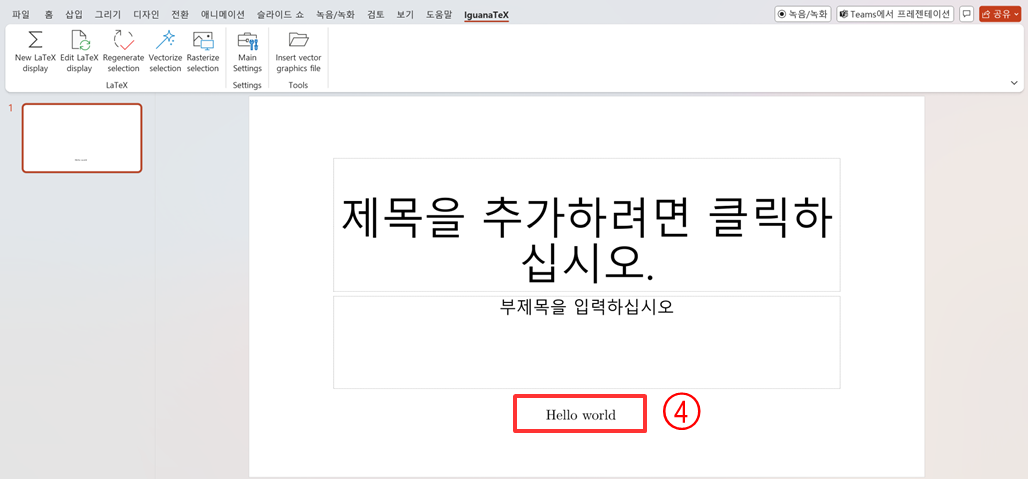
5. LaTeX 문법 참고 자료
위키백과:TeX 문법 - 위키백과, 우리 모두의 백과사전
위키백과, 우리 모두의 백과사전. 이 문서는 한국어 위키백과의 정보문입니다.이 문서는 정책과 지침은 아니지만, 위키백과의 규범과 관습 측면에서 공동체의 확립된 관행을 설명하고 있습니다
ko.wikipedia.org